Class Management


Streamline Classroom Management
GradeLab's comprehensive classroom management tools connect seamlessly with our grading features for a complete educational workflow
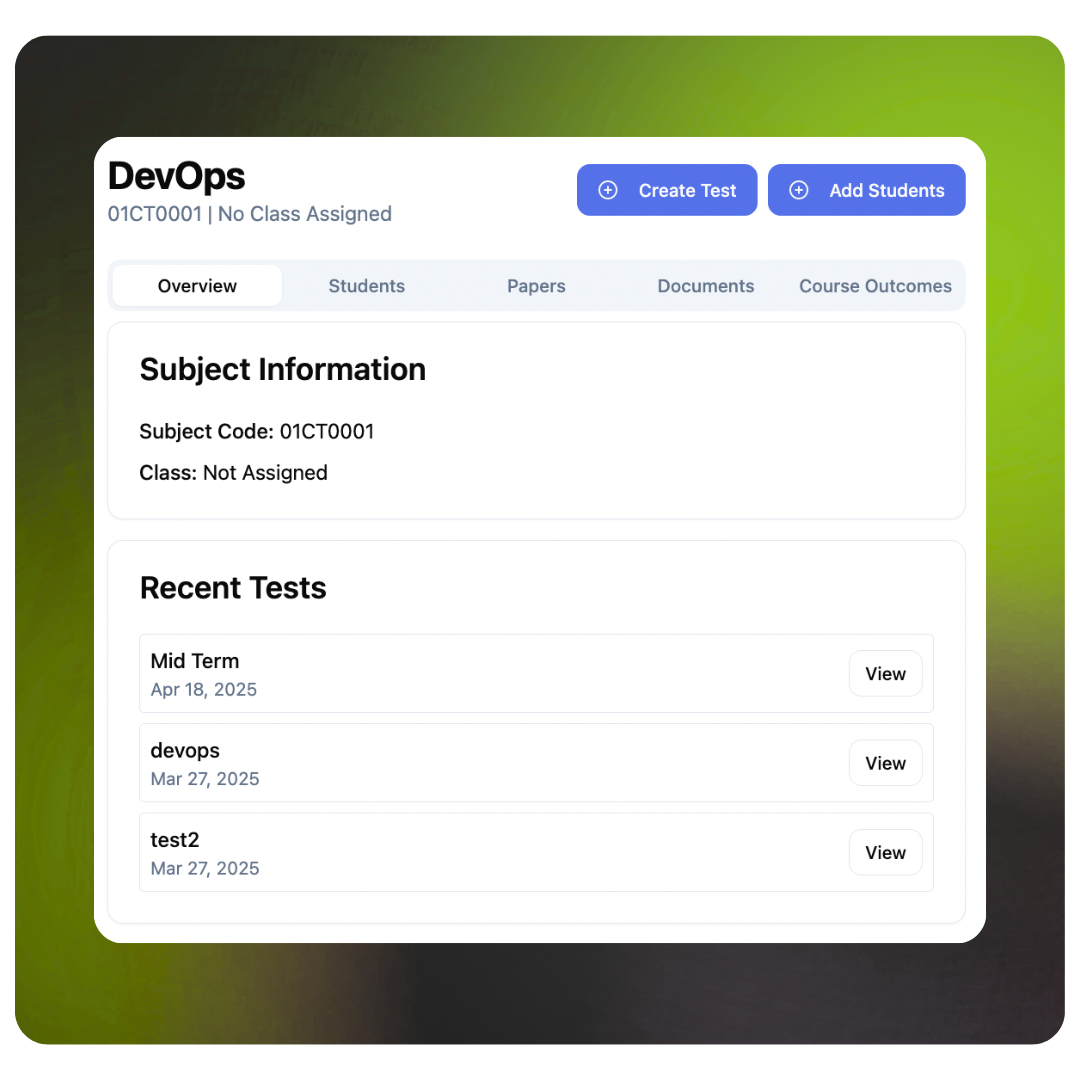
Class Organization
Create and manage multiple class sections with customizable settings. Organize by subject, grade level, period, or any custom parameter that fits your teaching structure.
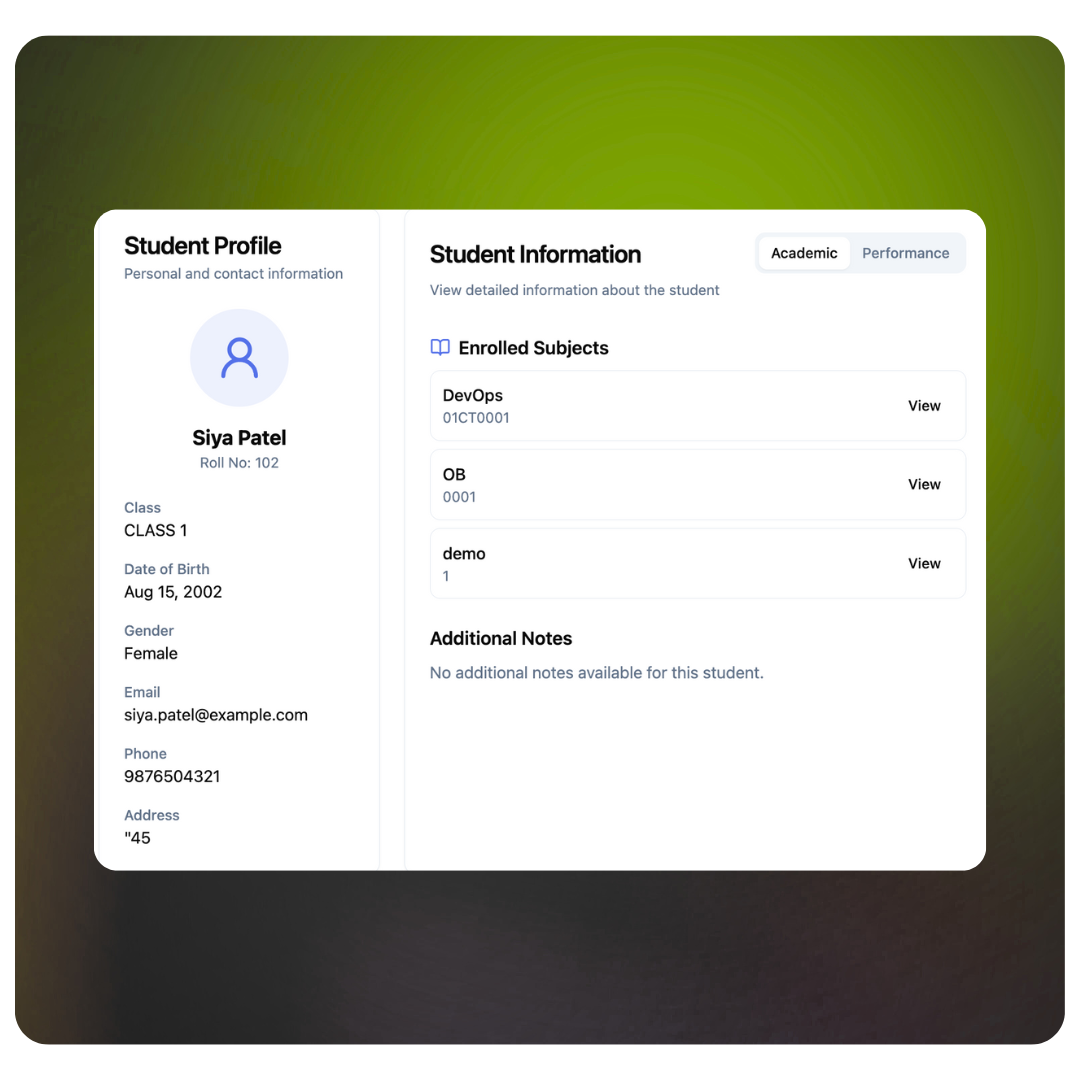
Student Enrollment
Add students individually or bulk import via CSV or integration with your school's SIS. Students receive secure access to their own personalized dashboard.
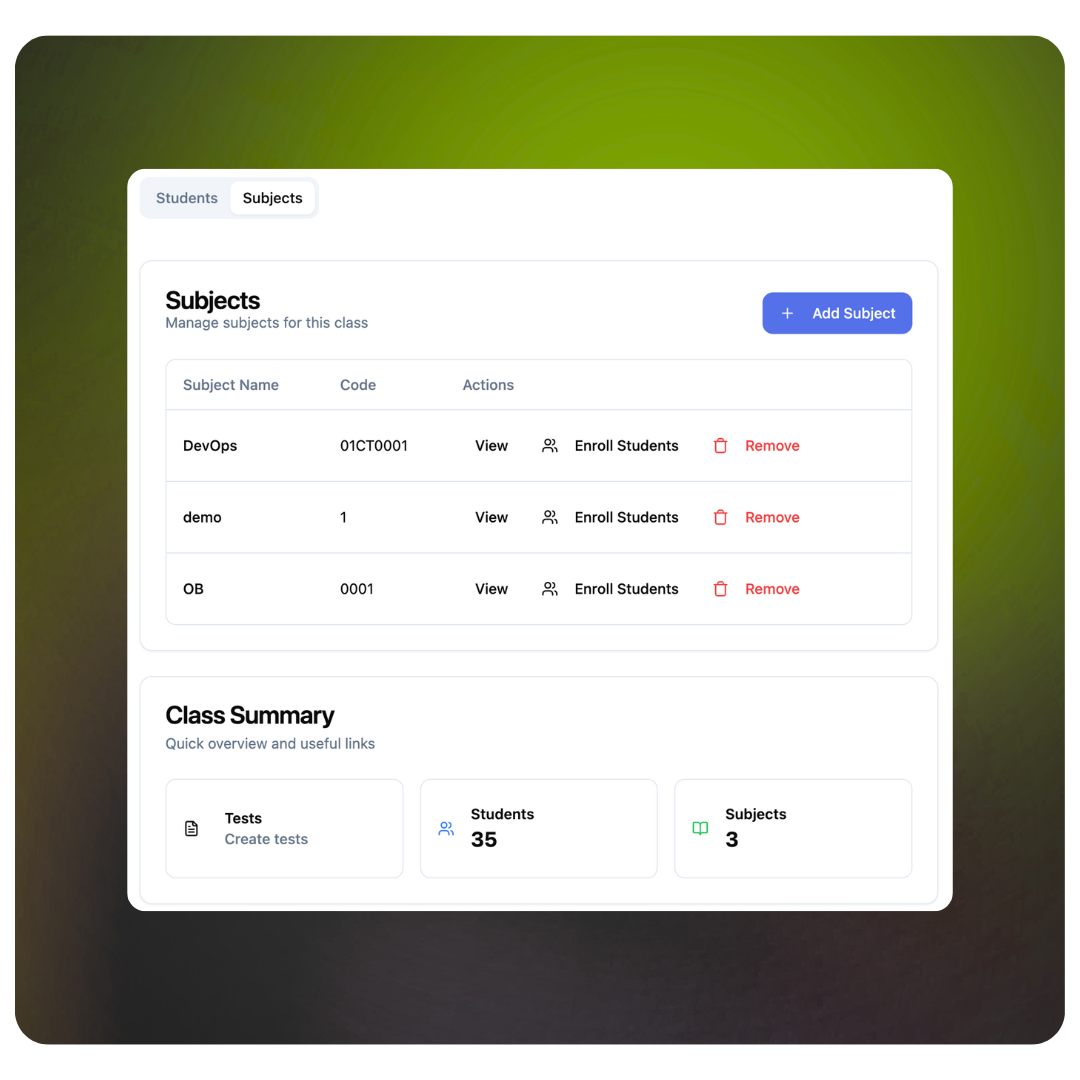
Exam Management
Create, assign, and track exams. Support for recurring exams and differentiated instruction.
Key Features
Automated Assessment Tools and Classroom Productivity Suite that transform your teaching workflow
Frequently Asked Questions
Frequenlty asked questions:
- What types of exams can GradeLab evaluate?
Our AI-powered platform is built to handle a wide range of handwritten academic assessments. The system can grade both formative and summative exams, including: short answer and long-form exams, essay-based questions, worksheets and homework, unit tests and midterms, practice tests and mock exams. It works well across various difficulty levels and grade bands—from primary school to university.
- Is the platform suitable for grading entrance exams or competitive test practice?
Absolutely. Our AI solution is a great tool for grading practice papers for entrance exams, board exams, and competitive test prep like SAT, ACT, or local government exams. Teachers can upload scanned handwritten answers and get quick, consistent evaluation with feedback.
- How does detailed feedback help improve student learning?
Our detailed feedback empowers students to reflect on their answers and understand exactly where they went wrong or excelled. By highlighting knowledge gaps, the system promotes self-directed learning and helps teachers focus on areas where their students need extra support—leading to better academic outcomes.
- Does the platform offer class-level analytics for exams?
Yes, we provide comprehensive class-level analytics for every exam. Teachers can view performance metrics across all questions, identify which areas most students struggled with, and detect patterns in learning gaps. This empowers educators to adjust instruction accordingly and support entire class improvement.
- What happens if a student writes a correct answer using different wording?
Our intelligent system uses semantic understanding to detect similar meanings, even if students phrase answers differently. While exact matches yield faster results, the AI is capable of recognizing paraphrased correct responses to a reasonable extent.
- How does the system handle poorly written or messy handwriting?
The advanced OCR technology recognizes various handwriting styles. While it performs well on moderately clear handwriting, overly messy or illegible scripts may reduce grading accuracy. For best results, scanned responses should be reasonably neat and high resolution.
- How is GradeLab different from auto-marking tools in LMS platforms?
Most LMS platforms only handle MCQs or digital inputs, but our solution excels in grading handwritten answers—even those scanned from paper. The platform also provides automated feedback and supports a wide variety of formats, making it more robust than typical quiz-based LMS tools.
Trusted By
We are Backed by the best


Get Started with GradeLab